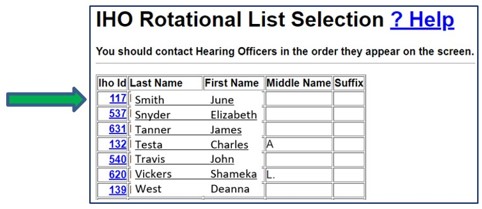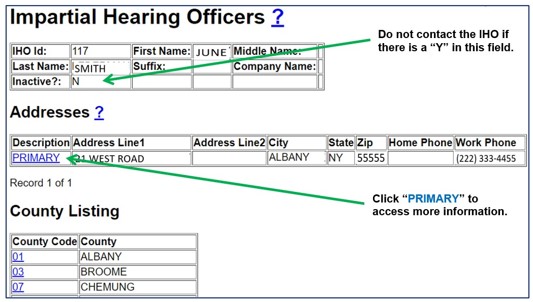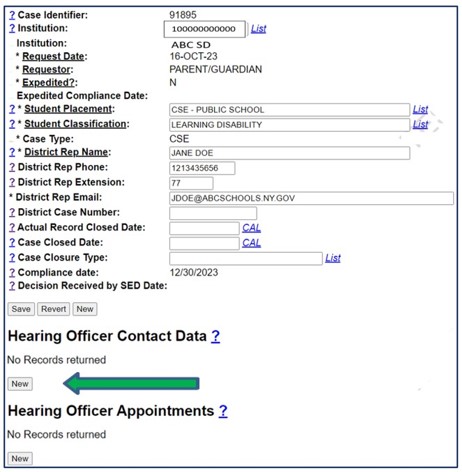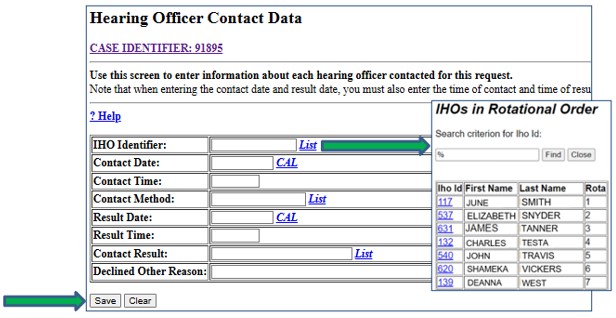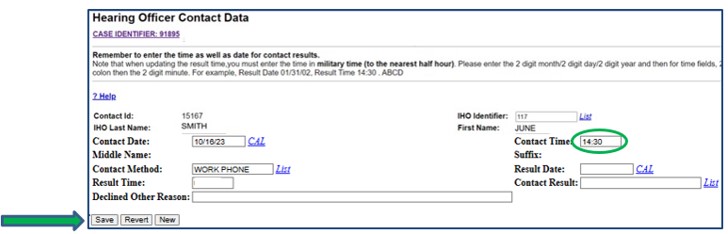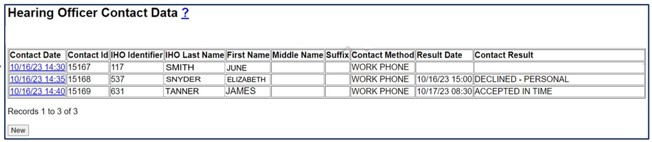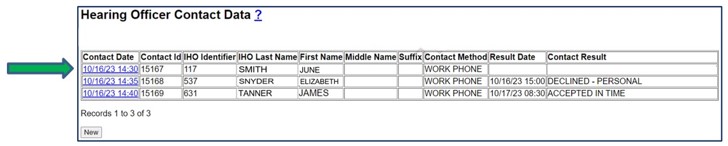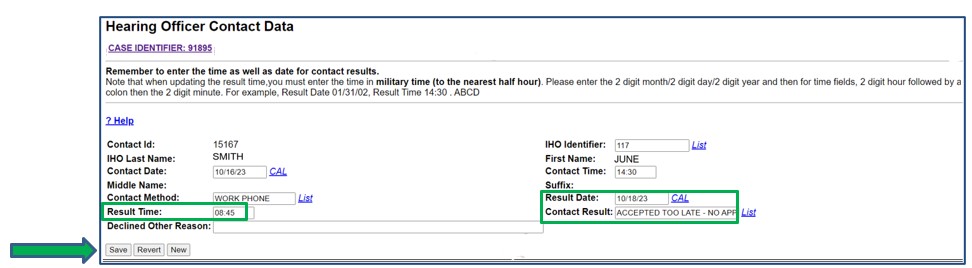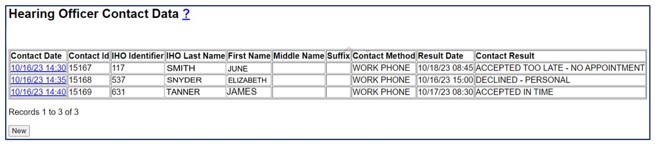You may simultaneously contact several IHOs to determine their availability, but the selection of the IHO must be based on the rotational list regardless of which IHO responds first. For example:
- IHO 1 is not available. You leave a message for IHO 1 to return your call regarding appointment. The IHO has 24 hours to respond.
- IHO 2 declines appointment.
- IHO 3 is available and accepts appointment. You notify IHO 3 that you are waiting for a response from another IHO on your district's rotational list and will contact them with the result.
- If IHO 1 calls and declines the appointment or does not respond with 24 hours, you contact IHO 3 to arrange the appointment. You cannot go back to IHO 2 for appointment to any impartial hearing requests your district receives after this request; in this case, after IHO 3 is appointed. The names of IHO 1, IHO 2, and IHO 3 move to the bottom of the rotational list.
- If IHO 1 calls within 24 hours and accepts the appointment, you arrange the appointment. After being appointed, the name of IHO 1 moves to the bottom of the rotational list. You notify IHO 3 that a previous IHO has accepted appointment. IHO 2 and IHO 3 remain next on the list for appointments to future impartial hearings.
Accessing IHO Contact Information
Step 1: Click IHO Rotational List on the IHRS home screen.
Step 2: Click the Iho Id number to access the specific IHO's contact information. Contact the IHO at the top of the rotational list first, then proceed down the list in order.